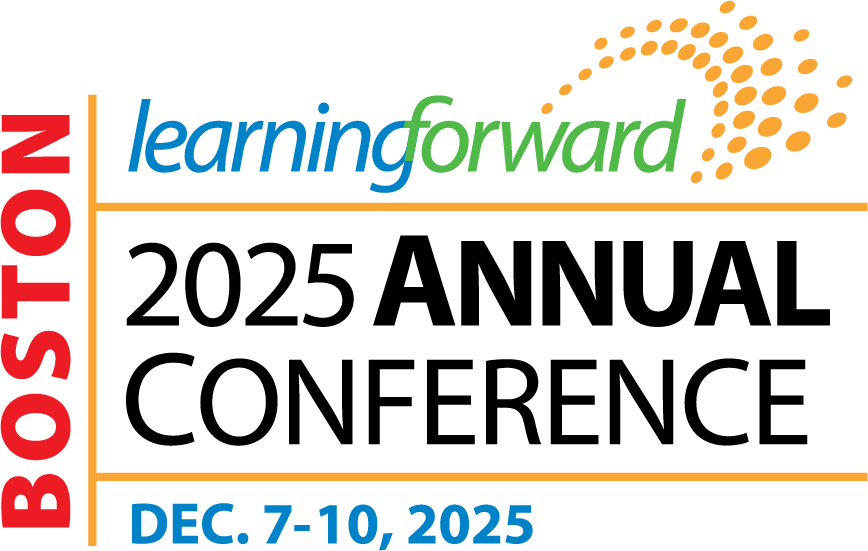HELPFUL INFORMATION FOR 2025
ANNUAL CONFERENCE PRESENTERS
When you arrive at the MCEC
When you arrive in Boston, please designate one member of your presentation team to check in at the Presenter Check-in kiosk located in the registration area on level 1 of the MCEC. This helps Learning Forward's program team confirm that you’ve arrived safely and that your session is ready to go!
Presenter registration
Lead presenters and co-presenters must register for the conference by September 30, 2025, at least for the day of their session, and pay any required fees. Early registration and member discounts are available. We would prefer you not register for your session to maximize seating.
Tips for conference presenters
Learning Forward has collected great feedback from attendees and facilitators on what makes a session strong and meaningful. In this short guide, Tips for Presenters, we have included this feedback as a set of critical strategies, grounded in the Standards for Professional Learning. We encourage you to consider these strategies when developing your session.
NEW - Enhanced promotion guide to boost session attendance
We have created a guide and timeline to help you maximize your promotion of your session at Learning Forward's 2025 Annual Conference. Use this guide to strategically build awareness, establish thought leadership, and create lasting professional connections that extend far beyond the event itself. Additional helpful promotion materials can be found in the Conference Promotion Kit.
Digital handouts
Learning Forward will share handouts digitally with conference participants through the conference app. Presenters are encouraged to upload their handouts so all attendees can easily access them in one place. If you prefer to provide printed copies, please note that presenters are responsible for reproducing and supplying all handouts for participants.
For attendees to have access to digital handouts via the conference app, all handouts must be submitted by November 20, 2025:
- Session Handout(s). Handouts are not limited; however, they must be saved as PDFs and cannot exceed 10GB each.
- Presentation slides – if you would like to provide your presentation slides as a digital handout, a PDF of your presentation slides needs to be submitted to https://bit.ly/2025AC-PresenterHandouts.
Presenters are welcome to share their materials with attendees via a QR code or tiny URL; however, the same QR code or Tiny URL must also be submitted to conferenceinfo@learningforward.org before the start of the annual conference.
Session evaluations
All sessions at the conference will be evaluated using an online session evaluation provided by KickUp. Presenters will facilitate this process and ask participants for an overall rating of the session, the use of effective teaching and learning strategies, the impact of the learning on participants’ work, the primary way what was learned will be used, and other comments.
- Facilitator Handout
- Facilitator Guide
- Feedback Slide (make your own copy)
Registration numbers and presenter agreements
Want to check your session's registration numbers? Using your Learning Forward login, the person who originally submitted the proposal can log into the conference proposal system at lfp.learningforward.org. Scroll down until you see a purple box with your proposal’s title posted. Within this purple box, you will see the following:
- Session - View edits to your session’s title, description, outcomes, etc.
- Presenter Agreement - Download a copy of the signed Presenter Agreement.
- Attendees – View registration numbers. Please remember that attendees can visit the onsite Ticket Exchange to add and change sessions, so session registration numbers can change.
Note: You may have to adjust which conference year you are viewing. The year you are viewing appears in the black banner at the top right of the webpage (see image below). Click the orange button to change years.

Meeting room set up and audio-visual equipment
All preconference and concurrent session meeting rooms are set in rounds or pods of 8-10. These rooms will be set up with AV an hour before the session’s start time. ***Presenters can access their meeting room one hour before their session.
Learning Forward will provide all preconference and concurrent session rooms with a screen, LCD projector, and wireless internet connectivity.
- For sessions with less than 45 participants, presenters need to bring a speaker for sound if sharing video(s) or music. A microphone is not provided.
- Presenters will receive an audio patch for sessions with 45 or more participants and one wired microphone for their computer.
- For sessions with 80 or more participants, presenters will receive an audio patch for their computer and two wired microphones.
Please ensure you can connect your laptop to an HDMI or USB (C) connection. Some laptops, such as Macs, require an adapter, and we cannot guarantee that we will have enough.
Additional AV equipment must be ordered through the conference AV provider. The presenter is responsible for associated costs. Click here to learn more.
Experience has shown that Wi-Fi can be unpredictable when streaming videos or participating in video conferencing. To avoid any issues during your presentation, we strongly recommend downloading any videos to your laptop in advance. Using Livestreaming or video conferencing during your session may overload the conference bandwidth and could cause attendees to lose access to resources.
MCEC meeting room policies
- Presenters are not allowed to move furniture or reset the meeting rooms. Violations will result in fines.
- Presenters may not provide outside food (including candy) or beverage in meeting rooms. Violations will result in fines. Note: participants can bring a snack or drink into the room on their own without being charged a penalty.
Table Talk sessions
Table Talk sessions are 45-minute presentations with an additional 15 minutes for Q&A. They are excellent venues for giving and receiving feedback, engaging in in-depth discussions, and meeting colleagues with similar interests. They will take place in a designated banquet room. Each session is limited to 12 participants seated at 1 to 2 tables. AV is not provided.
Annual Conference Promo Kit
Please help us promote your session by using the Annual Conference Promo Kit to share it online. Be sure to tag Learning Forward with #LearnFwd25 so our social media team can help extend your reach.
An onsite presenter supply room
While supplies last, the following items will be available to borrow from the presenter room near volunteer check-in.
- Chart paper
- Markers
- Highlighters
- Post-it notes
- Index cards
Session hosts
All preconference and concurrent sessions will have an assigned session host to check tickets and administer the session evaluations. In addition, a member of the host committee will be accessible during your session.
Outside food & beverage
The Westin and MCEC enforce strict food and beverage policies. Outside food and beverages are not permitted in meeting rooms, and violations will result in fines.
All food and beverages must be ordered through The Westin or Levy Catering at the MCEC. A 17% gratuity will be charged to any presenter who personally supplies candy or snacks during their session. Candy will be valued based on the price the facility would have charged the presenter, rather than retail store prices.
If you wish to order candy or snacks for your session, please contact conferenceinfo@learningforward.org.
Non-commercial policy
Learning Forward policy prohibits the sale of products and services during conference presentations. Presenters may not display or distribute brochures or order forms, talk about their services, promote themselves, or sell their publications; however, referencing or citing a presenter's publications is appropriate.
Program Communication
With over 600 presenters at the Annual Conference, Learning Forward communicates directly with the lead presenter listed for each session. The lead presenter is responsible for sharing all relevant information with their co-presenters.
2025 call for proposals
The 2025 call for proposals closed on January 30, 2025. Over 885 proposals were submitted for Learning Forward's 56th Annual Conference in Boston, MA. Proposal notifications were emailed on May 22, 2025, and can be accessed in the Conference Proposal System at lfp.learningforward.org.
To learn more about how to submit a proposal for a future conference, log in to the Conference Proposal System and select Instructions in the menu. For additional information, please contact conferenceinfo@learningforward.org